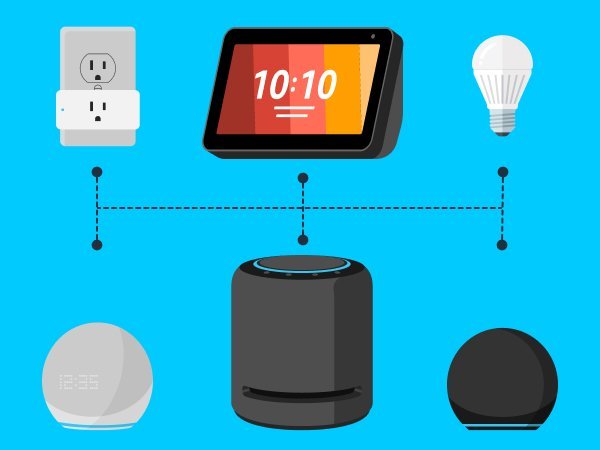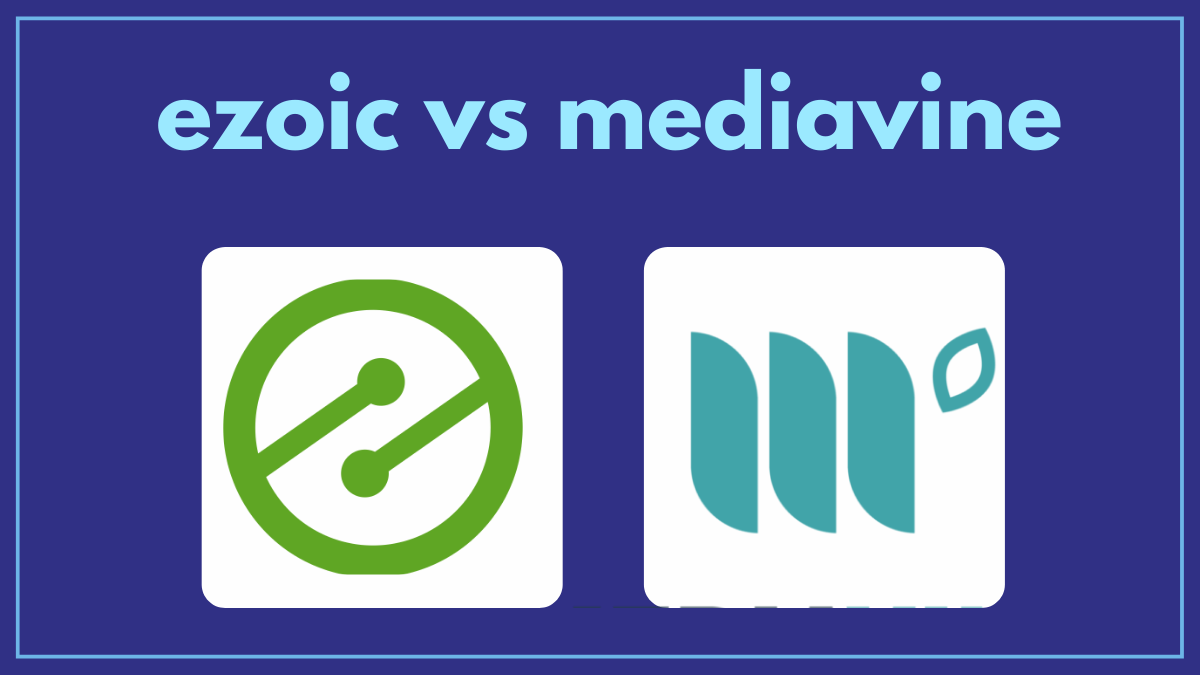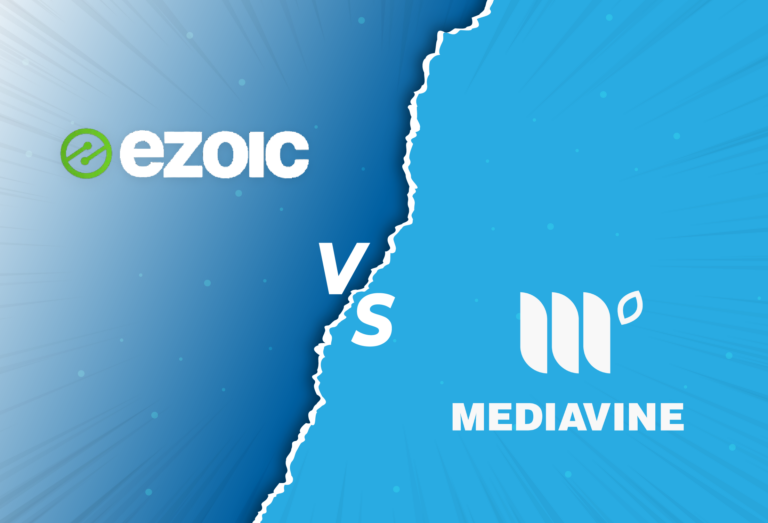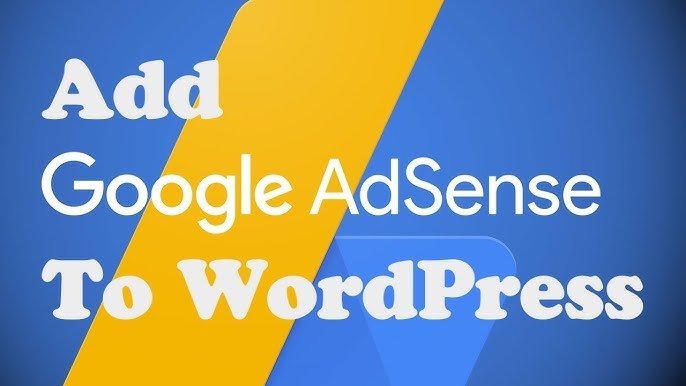Smart Home Setup with Alexa: Easy Guide
Setting up a smart home with Alexa can change your living space into a convenient and efficient place. With Alexa, Amazon’s voice assistant, you can control your lights, thermostats, and home security system. You just need to use simple voice commands. This guide will help you set up your smart home with Alexa. It will make the process easy, even if you are not very tech-savvy.
Understanding Smart Home Technology
Before you start setting up, it’s good to know what smart home technology is. It means connecting devices and appliances through the internet. This lets them communicate with each other and be controlled from afar.
The Basics of Smart Homes
Smart homes use connected devices that can talk to each other over a network. This network lets you control your devices automatically or manually, usually with a smartphone or voice command. A central hub, like a smart speaker, usually coordinates the activities of different devices. This ensures they work together smoothly.
The Internet of Things (IoT)
The Internet of Things, or IoT, is an important idea in smart home technology. It means a network of physical objects that have sensors, software, and other technologies. These objects connect and share data with other devices and systems over the internet. In a smart home, IoT allows your devices to communicate with each other. This makes automation and integration easier, improving functionality and convenience.
Benefits of Smart Home Technology
The benefits of smart home technology are many. First, it makes life easier by letting you control your home with little effort. Second, it saves energy by managing appliances, like adjusting the thermostat when you are home or away. Finally, it boosts security by providing real-time monitoring and alerts, giving homeowners peace of mind.
Challenges and Considerations
While smart home technology has many advantages, there are some challenges to think about. Different brands and devices may not always work well together, so you need to plan carefully when choosing them. Privacy and security are also big concerns, as connected devices can be at risk of cyber threats. Knowing these challenges and planning ahead can help reduce risks.
Future Trends in Smart Home Technology
The future of smart home technology looks bright, with trends showing more automation and use of artificial intelligence. Devices are becoming smarter, learning what users like to make better choices on their own. Also, improvements in AI are making virtual assistants like Alexa more conversational and helpful, enhancing the smart home experience.
Essential Smart Home Devices for Alexa
To start your smart home setup, you will need some key devices that work with Alexa. Here are some popular choices:
Smart Speakers and Displays
Amazon Echo devices, like the Echo Dot or Echo Show, are the heart of your Alexa-enabled smart home. They listen to your commands and connect with other smart devices.
Versatility of Echo Devices
Echo devices come in different types, each with special features. The Echo Dot is small and affordable, making it a good choice for beginners. The Echo Show has a screen that shows videos and recipes, making it more interactive.
Advanced Features of Smart Displays
Smart displays like the Echo Show can be used for video calls, entertainment, and home monitoring. They work well with security cameras, letting you see live feeds. They can also show weather updates, calendars, and more, acting as a central information hub.
Smart Lighting
Smart bulbs and light strips from brands like Philips Hue or LIFX can be controlled by Alexa. You can adjust brightness, change colors, and set schedules easily.
Creating Ambience with Smart Lighting
Smart lighting helps you create different moods by changing brightness and color. Whether you want a cozy evening or a lively party, you can set the lighting to match. With Alexa, you can control the lights with your voice, making it simple to change settings.
Energy Efficiency and Scheduling
A big benefit of smart lighting is energy efficiency. By scheduling lights to turn on or off at certain times, you can save energy. Features like motion detection make sure lights are only on when needed, which helps save even more energy.
Smart Plugs
Smart plugs let you control appliances by turning them on or off with voice commands or your smartphone. They are an easy way to make your devices smarter.
Simple Automation with Smart Plugs
Smart plugs are a cheap way to automate older appliances. By using a smart plug, you can control power from anywhere. This lets you automate tasks like turning on a coffee maker or lamp, making life easier without spending much.
Monitoring Energy Usage
Many smart plugs have energy monitoring features. They show how much power connected devices use. This information helps you find energy hogs and use less energy, making your home more efficient.
Smart Thermostats
A smart thermostat, like the Nest Learning Thermostat or Ecobee, can be controlled with Alexa. It helps keep your home at the right temperature while saving energy.
Intelligent Climate Control
Smart thermostats learn what you like and adjust settings on their own. They keep you comfortable while saving energy. – Geofencing can detect if you are home or away.
- It can adjust the temperature to save energy.
- This helps you stay comfortable.
Integration with Alexa Routines
Smart thermostats work well with Alexa routines, allowing for easy automation. For example, a “Good Morning” routine can adjust the thermostat, turn on lights, and start a coffee maker with one command. This makes your morning easier.
Smart Security Systems
For better home security, think about using Alexa-compatible security cameras and alarm systems. Brands like Ring and Arlo offer products that work well with Alexa for voice control and alerts.
Comprehensive Home Monitoring
Smart security systems let you monitor your home in real-time. They send alerts to your smartphone if something unusual happens. With Alexa, you can control cameras and alarms using your voice. This makes it simple to check security feeds or arm and disarm systems.
Enhancing Security with Automation
Automation in smart security systems boosts your protection. For instance, you can set routines to turn on lights or play sounds when motion is detected. This can scare off intruders. Plus, connecting with other smart devices helps create a complete home security plan.
Setting Up Your Smart Home with Alexa
Once your devices are ready, follow these steps to set up your smart home with Alexa.
Step 1: Set Up Your Amazon Echo Device
To start, set up your Amazon Echo device:
- Plug in your Echo device and download the Amazon Alexa app on your smartphone.
- Open the app and follow the instructions to connect your Echo to your Wi-Fi.
- Once connected, the app will help you with basic settings, including teaching Alexa your voice.
Positioning Your Echo Device
Where you place your Echo device is important for good performance. Put it in a central spot, away from walls or other objects, so it can hear your voice clearly. Also, think about where your smart devices are located. Make sure the Echo is close enough to communicate with them.
Customizing Alexa’s Responses
After setting up your Echo, you can change how Alexa responds to you. You can adjust settings like the wake word, voice recognition, and language. Personalizing these features makes it easier to interact with Alexa and fits your lifestyle better.
Step 2: Connect Smart Devices to Alexa
- Make sure your smart devices are set up and turned on.
- In the Alexa app, go to the Devices tab and tap the “+” icon to add a new device.
- Follow the prompts to find and connect your new smart device.
- Give names to your devices to make voice commands easier, like “Living Room Light” or “Front Door Camera.”
Troubleshooting Device Connectivity
If a device won’t connect, check if it works with Alexa. Look for any firmware updates. Restart the device and your Echo if needed. Sometimes, resetting the device to factory settings and starting the pairing process again can fix connection problems.
Streamlining Device Management
Organizing devices in the Alexa app makes it easier to manage them. Use the app to assign devices to specific rooms. This helps with group commands. Naming devices based on their location or function makes voice commands simple and effective.
Step 3: Create Routines and Groups
To improve your smart home experience, create routines and groups:
- Routines let you trigger many actions with one command. For example, saying “Alexa, good night” can turn off lights and lock doors.
- Groups let you control several devices at once. For instance, grouping all your living room lights lets you command them together.
Designing Effective Routines
Creating routines can greatly improve automation. Think about your daily activities and how automation can help. For example, a “Morning Routine” could adjust the thermostat, turn on lights, and play news updates to help you start your day.
Experimenting with Group Commands
Experiment with group commands to make controlling multiple devices easier. By grouping devices by function or location, you can run commands more efficiently. For example, a “Movie Time” group could dim the lights, adjust the thermostat, and turn on the TV with one command.
Step 4: Explore Alexa Skills
Alexa Skills are like apps for your Echo device. They add new features. You can enable skills to order food, get news, or play games. Just browse the Skills section in the Alexa app and enable the ones you like.
Discovering New Skills
Regularly check the Alexa Skills store to find new features. Skills range from productivity tools to entertainment options. They keep adding new capabilities to your Echo device. Reading user reviews can help you find the best and most reliable skills.
Customizing Your Skills Portfolio
Choose a selection of skills that match your interests and needs. You can make your Alexa device more helpful for your life. You can customize your skills portfolio. This can include fitness tips, cooking advice, or educational content.
Ensuring Security and Privacy in Your Smart Home
While smart homes are convenient, it’s important to think about security and privacy.
Update Devices Regularly
Keep your devices’ firmware updated to protect against security risks. Regular updates give you the latest security patches.
Setting Up Automatic Updates
Whenever you can, turn on automatic updates for your devices. This keeps them updated with the newest security features. Check manufacturer websites often for any extra patches that may not update automatically.
Managing Voice Recordings
Alexa records your interactions to make its service better. You can manage and delete these recordings in the Alexa app under Settings > Alexa Privacy.
Balancing Convenience and Privacy
Think about which recordings you need for the device to work and which ones can be deleted. Regularly reviewing and deleting unneeded recordings helps balance convenience and privacy, ensuring your data is safe.
Securing Your Network
Make sure your home network is secure by using a strong, unique password and turning on network encryption. You might also set up a guest network for smart devices to keep them separate from your main devices.
Implementing Advanced Security Measures
Consider adding extra security measures, like firewall settings and VPNs, to protect your network. Regularly update your router’s firmware. Check connected devices to make sure no unauthorized devices have access.
Troubleshooting Common Issues
Even with careful setup, you may face problems. Here are some common issues and their solutions:
- Device Not Responding: Ensure the device is powered on and connected to the right Wi-Fi network.
- Alexa Not Understanding Commands: Use the Voice Training feature in the app to help Alexa recognize your voice better.
- Connectivity Issues: Restart your router and make sure your Echo device is close to your Wi-Fi network.
Diagnosing Device Issues
If devices are unresponsive, check for software updates and confirm network connectivity. Physical obstructions or interference from other devices can affect performance. Assessing your environment can help find issues.
Enhancing Voice Recognition
Improving voice recognition can make Alexa more responsive. Hold regular voice training sessions in the Alexa app to improve understanding. Speaking clearly and using specific commands can also help with better recognition.
Conclusion
Setting up a smart home with Alexa can make your life easier and more efficient. By following these steps, you can create a smart home that is secure and simple to manage. Whether you are changing the thermostat or locking your doors, Alexa lets you control your devices with your voice. Enjoy turning your living space into a modern, connected home.