Comparing Power BI vs Tableau Which Is Better
In this article, we will explain the differences between Power BI and Tableau. We will focus on key features, pricing, ease of use, and integration. Our goal is to help you understand which tool is best for your company’s data visualization needs.
Understanding Power BI and Tableau
Before we compare the two, let’s introduce each tool.
What is Power BI?
Power BI is a business analytics tool made by Microsoft. It offers interactive visualizations and business intelligence features. Users can create reports and dashboards that make data easy to understand.
Power BI is user-friendly, especially for those who know Microsoft products like Excel. It works well with other Microsoft services, making it a good choice for companies that use Microsoft tools. Its cloud-based service allows for easy sharing and teamwork, making it useful for busy business settings.
In addition to basic features, Power BI has advanced analytics using machine learning and AI. This helps users analyze data more deeply without needing a lot of technical skills. Its ability to give predictions and use natural language processing makes it very useful for businesses. These businesses want to use data in a smart way.
What is Tableau?
Tableau is a data visualization tool that creates detailed visual representations of data. It is known for its interactive and user-friendly interface.
Tableau can handle large data sets and produce clear visual analytics. Its drag-and-drop feature makes it easy to create complex visualizations. Users can explore data from different angles without difficulty. This flexibility is great for data analysts and professionals who want to find patterns and trends in big datasets.
Tableau can connect to many data sources. This includes traditional databases, cloud services, spreadsheets, and big data environments. Its ability to work in different IT settings makes it a popular choice for organizations with various data needs. It helps unify different data sources into clear visual stories.
Key Features Comparison
When comparing Power BI and Tableau, it is important to look at their key features. This helps you find the tool that fits your needs best.
Data Connectivity
Both Power BI and Tableau have strong data connectivity options. Power BI works well with Microsoft products like Excel and Azure. This is a big plus if your organization already uses these tools. It also connects to many data sources, such as SQL Server, SharePoint, and Salesforce.
Power BI has many third-party integrations through its community marketplace. This includes custom connectors made by others, allowing businesses to meet their specific needs. Power BI can connect to both on-premises and cloud data sources. This makes it a flexible tool for hybrid IT setups.
Tableau offers over 80 native connectors, including cloud services like AWS and Google Cloud. It also connects to databases like MySQL and PostgreSQL. This wide range of connectors makes Tableau a good choice for different data environments.
Tableau is also great for real-time data processing. It can connect to live data sources, letting users see changes and trends as they happen. This feature is especially useful in industries like finance and retail, where timely data insights are important. Additionally, Tableau can blend data from different sources into one visualization, giving a complete view of business operations.
Visualization Capabilities
When it comes to visualization, Tableau is often praised for its strong features. It lets users create detailed visualizations using a simple drag-and-drop interface. Users can make beautiful, interactive charts and graphs that work well with large datasets.
Tableau can create many types of charts, from basic line graphs to complex heat maps and scatter plots. This variety helps users show data in the best way for their audience. Also, Tableau offers many customization options. Users can adjust visual elements to match brand guidelines or personal tastes.
Power BI also has many visualizations, but it is usually seen as simpler. It gives users customizable dashboards and reporting features, which are great for those who like ease of use.
Even though Power BI is simple, its visualizations are strong tools for storytelling. It works well with Microsoft PowerPoint, making it easy to share data reports during meetings. Plus, Power BI’s AI-driven insights help find patterns and trends in data, making decision-making easier for users.
Performance and Speed
Performance is key when choosing a data visualization tool. Power BI works well with smaller datasets because of its in-memory processing. However, it may have trouble with larger datasets unless optimized properly.
To improve performance, Power BI offers several optimization techniques. These include data reduction and aggregation tools that help manage large datasets better. The incremental refresh feature lets you update only part of the data. This reduces the strain on data processing systems. As a result, things run faster.
Tableau is known for its speed and efficiency. It can handle large amounts of data without losing performance. It uses a columnar data store, which allows for quick data retrieval and processing.
Tableau’s performance is strong because it can do in-memory data calculations. This speeds up the time needed to create visualizations from large datasets. Its use of parallel processing and efficient caching also helps it be seen as a high-performance tool. This makes it great for real-time data analysis and complex modeling.
Pricing and Cost Considerations
Cost is an important factor when choosing a data visualization tool. Let’s look at the pricing models for Power BI and Tableau.
Power BI Pricing
Power BI has a competitive pricing model. It offers a free version with limited features, which is great for small businesses or individuals. The Pro version costs about $9.99 per user each month and includes more features and collaboration options. For larger companies, Power BI Premium offers a dedicated cloud environment and advanced features at a higher price.
Power BI’s pricing model is scalable. This means businesses can start small and grow their investment as needed. This flexibility is very useful for startups and small to medium-sized businesses. These companies often have budget limits but plan to grow. Additionally, Power BI provides a cost-effective way to use advanced analytics without needing a large upfront investment.
Power BI also sometimes offers special pricing for educational and non-profit organizations. This approach helps more organizations access powerful data visualization tools, making it easier to use data insights.
Tableau Pricing
Tableau’s pricing is usually higher than Power BI’s. Tableau has different versions.
- Tableau Public: This version is free but has limited features.
- Tableau Creator: This costs $70 per user each month.
- Tableau Explorer: This costs $35 per user each month.
- Tableau Viewer: This costs $12 per user each month. The Creator license gives full access to Tableau’s features.
Even with its higher cost, Tableau’s pricing shows its wide range of tools. These tools are made for enterprise-level data analysis. Organizations that need detailed data modeling and many visualization options may find Tableau worth the investment. Tableau also has special pricing plans for large companies, which can save money.
Tableau offers perpetual licenses, which can be cost-effective for long-term use. This flexibility in licensing helps companies choose a plan that fits their budget and needs.
Ease of Use and Learning Curve
Ease of use is important, especially for teams with different technical skills.
Power BI Ease of Use
Power BI is often seen as user-friendly, especially for those who know Microsoft products. Its link with Excel and easy interface makes it good for beginners. However, learning advanced features may need extra training.
The familiar interface of Power BI helps Microsoft users learn quickly. This allows teams to adapt and use the tool effectively. Its community support and many online resources offer great learning chances for users wanting to improve their skills. Plus, Microsoft’s regular updates keep Power BI fresh with the latest features.
For organizations that want to train their staff, Power BI offers many official certifications and courses. These can help users become skilled. This structured learning path is useful for businesses that want to build expertise and get the most from their data analytics.
Tableau Ease of Use
Tableau is powerful but has a steeper learning curve. Its interface is made for creating complex visualizations, which can be hard for beginners. However, once you learn it, Tableau provides great flexibility and depth in visual analysis.
To help new users, Tableau offers many training resources, including tutorials, webinars, and a lively user community. These resources are very helpful for users who want to improve their skills and use Tableau fully. Additionally, Tableau’s certification programs give users a clear path to prove their skills and boost their career opportunities.
Tableau’s easy design aims to help users explore data in creative ways. As users become more familiar with the tool, they can use its advanced features. This allows for detailed analyses. They can also create engaging data stories.
Integration and Compatibility
Integrating with existing systems is key for smooth data analysis.
Power BI Integration
Power BI works well with Microsoft’s products, like Azure, Office 365, and Dynamics 365. It also supports third-party tools, making it a good choice for businesses using Microsoft.
The close connection with Microsoft products helps data flow smoothly and improves teamwork across different platforms. This is especially helpful for organizations that depend on Microsoft services. It makes data management easier and boosts productivity.
Power BI can connect with many third-party apps through APIs and custom connectors. This feature allows businesses to customize Power BI to fit their IT needs, ensuring easy data access and analysis.
Tableau Integration
Tableau has strong integration options and supports many data sources and platforms. It works well with cloud services like AWS and Google Cloud, making it suitable for various IT setups.
Tableau can also connect with big data platforms like Hadoop and Spark. This helps organizations analyze large amounts of data quickly. Its ability to handle big datasets makes Tableau a great choice for industries with high data needs.
Additionally, Tableau offers advanced APIs for custom integrations and workflow automation. This flexibility helps Tableau adapt to the changing needs of businesses. It offers a strong and scalable solution for making data-driven decisions.
Conclusion: Which Tool is Better?
Choosing between Power BI and Tableau depends on your organization’s needs and current setup.
- Choose Power BI if: You use Microsoft products, want a budget-friendly option, and value ease of use.
Power BI works well with Microsoft tools and is easy to use. It is a great choice for organizations that want a simple and affordable data visualization tool. Its low cost and ability to grow with your business make it appealing for all sizes of companies.
- Choose Tableau if: You need advanced visuals, work with large datasets, and want many integration options.
Tableau offers strong visualization features and many integration choices. It is the best option for organizations that need deep data analysis and visualization. Its ability to manage complex datasets helps users get valuable insights quickly and accurately.
Both tools provide great data visualization options, but your choice should match your business goals, budget, and tech needs. By understanding the strengths and weaknesses of each tool, you can make a better choice. This choice will enhance your company’s data analysis. It will also improve decision-making. The right choice will help your organization use data effectively, leading to growth and innovation.
Check Also https://pixelplex.io/blog

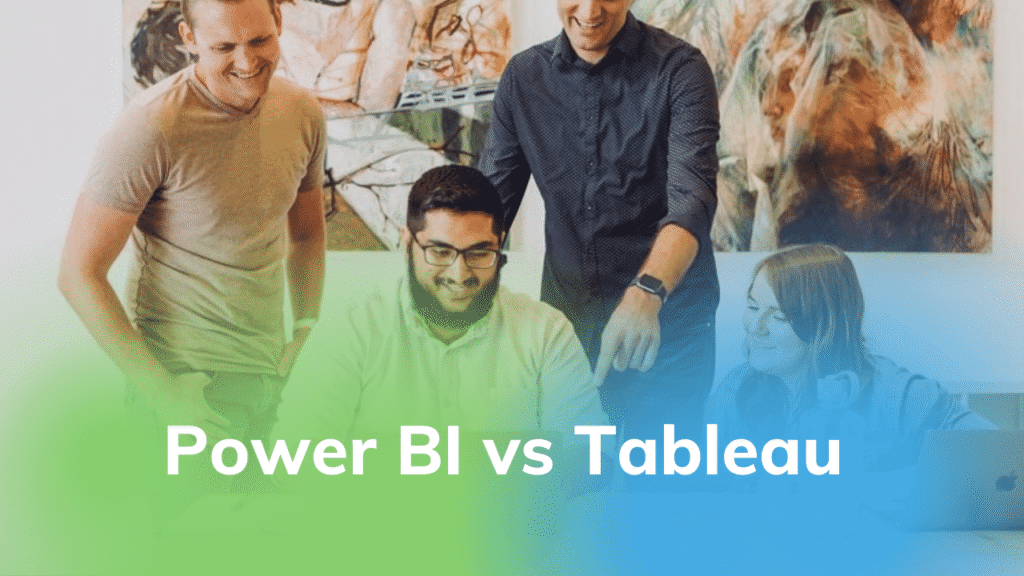
Leave a Reply