Data Engineering with Python Beginner s Guide
In today’s world, handling and processing data well is a key skill. Organizations are flooded with data. When managed properly, this data can help make smart decisions and improve operations. Python is a strong and flexible programming language. It has become a popular choice for data engineering tasks because of its many libraries and ease of use. Its simple syntax and large community support make it easy for beginners and strong enough for experienced developers. Whether you want to improve your data skills or start a data engineering journey, this guide will give you a solid foundation.
Understanding Data Engineering
Data engineering is about designing and building systems for collecting, storing, and analyzing data. This field makes sure that data moves smoothly between systems while keeping it accurate and available. It is an important part of the data pipeline. It ensures that data is easy to access, reliable, and well-organized for analysis and decision-making. Data engineers create systems that can handle large amounts of data. They make sure the right data is available to the right people at the right time.
The Role of Python in Data Engineering
Python is the top choice for data engineering because it is simple and has powerful libraries. Libraries like Pandas, NumPy, and PySpark offer strong tools for data manipulation, transformation, and analysis. These libraries help data engineers process complex datasets with less code. Python’s flexibility also allows it to work well with other technologies and platforms. This makes it a great choice for data engineering tasks. Its ability to connect with databases, cloud services, and machine learning libraries makes it very useful. This is especially true for data engineering projects.
Getting Started with Python for Data Engineering
Setting Up Your Environment
Before you start using Python for data engineering, you need to set up your development environment. Here are the basic steps:
- Install Python: Make sure you have the latest version of Python on your computer. You can download it from https://www.python.org/downloads/. Keeping Python updated gives you the newest features and security fixes.
- Choose an IDE:
- An Integrated Development Environment (IDE) can make coding in Python easier.
- Examples of IDEs include PyCharm and VS Code. These tools offer features like syntax highlighting, code completion, and debugging support. A good IDE can boost your productivity by catching errors early and suggesting code.
- Install Essential Libraries: Use pip, Python’s package manager, to install important libraries. Start with Pandas, NumPy, and Matplotlib for data manipulation and visualization. You can do this by running: pip install pandas numpy matplotlib. These libraries are key for data engineering in Python and help you perform many data tasks.
Basic Data Manipulation with Pandas
Pandas is a strong library for data manipulation and analysis. It offers data structures like Series and DataFrame, which make it easier to work with structured data. These structures help you search, filter, and combine data easily. They provide a solid foundation for more complex data tasks.
Creating and Modifying DataFrames
A DataFrame is a two-dimensional, size-changing, and possibly mixed-type table of data. Here’s how to create a DataFrame and do basic operations:
import pandas as pd
Creating a DataFrame
data = { 'Name': ['Alice', 'Bob', 'Charlie'], 'Age': [25, 30, 35], 'City': ['New York', 'Los Angeles', 'Chicago'] }
df = pd.DataFrame(data)
# Displaying the DataFrame
print(df)
# Adding a new column
df['Salary'] = [70000, 80000, 90000]
# Displaying the updated DataFrame
print(df)
With Pandas, you can easily manage and change data. It is a key tool for any data engineering task.
### Data Cleaning and Transformation
Data cleaning is an important step in data engineering. Pandas has many functions to fix missing data, remove duplicates, and change data types. Clean data is vital for accurate analysis and decision-making. Inconsistencies can lead to wrong insights.
Handling missing values
df.fillna(0, inplace=True)
# Removing duplicates
df.drop_duplicates(inplace=True)
# Converting data types
df['Age'] = df['Age'].astype(float)
These steps make your data consistent and ready for analysis. This helps reduce errors.
### Advanced Data Manipulation with NumPy
NumPy is a library for numerical computing in Python. It supports arrays, matrices, and advanced math functions. Its array processing lets data engineers do complex calculations quickly and easily.
### Working with Arrays
Arrays in NumPy are like lists in Python but are more powerful and efficient. They are key for numerical operations and are widely used in scientific computing.
Creating a NumPy array
import numpy as np
array = np.array([1, 2, 3, 4, 5])
# Performing operations
array = array * 2
print(array)
NumPy arrays let you perform vectorized operations. These operations are faster than traditional loops in Python. This speed is important when working with large datasets.
## Data Engineering in the Cloud
In a cloud environment like AWS, data engineering tasks often involve processing large datasets. It is also important to ensure data security and compliance. Cloud platforms offer scalable resources and tools for modern data processing.
### Using Python with AWS
You can use Python with AWS services for scalable data engineering solutions. Boto3 is the AWS SDK for Python. It lets you interact with AWS services like S3, Lambda, and Redshift. This integration helps data engineers automate workflows and manage resources easily.
### Example: Uploading Data to S3
import boto3
# Start a session with Amazon S3
s3 = boto3.client('s3')
# Upload a file
s3.upload_file('local_file.txt', 'bucket_name', 'file_in_s3.txt')
This example shows how Python can help manage cloud resources. It makes data operations easier and improves efficiency.
### Keeping Data Safe and Compliant
Data security is very important in data engineering. When using the cloud, follow best practices to keep your data safe. Protecting data from unauthorized access and breaches is key to maintaining trust and following regulations.
- Encryption: Use encryption for data stored and in transit. This way, if data is intercepted, it cannot be read without the right keys.
- Access Control: Use strict access controls with AWS Identity and Access Management (IAM). Limiting who can access your data lowers the risk of unauthorized access.
- Monitoring: Use AWS CloudWatch to track data access and changes. Continuous monitoring helps find problems and potential security issues early.
Real-World Applications of Python in Data Engineering
Python can do much more than just basic data tasks. Here are some real-world uses:
- ETL Pipelines: ETL stands for Extract, Transform, Load. These pipelines take data from different sources, change it, and load it into data warehouses. Python, along with tools like Apache Airflow, is often used to create ETL pipelines. These pipelines automate data flow, keeping it current and ready for analysis.
- Data Analysis and Reporting: Python has libraries like Pandas and Matplotlib for analyzing data and making reports. These reports help organizations make smart choices based on data insights.
- Machine Learning Integration: Python works well with machine learning libraries like TensorFlow and Scikit-learn. This allows data engineers to add machine learning models to their work. This integration supports predictive analytics and advanced data modeling.
Conclusion
Using Python for data engineering is a strong choice. It can handle many tasks, from simple data work to complex cloud processing. By learning Python and its libraries, you can create efficient and scalable data solutions. As you gain experience, you can take on more advanced projects and help your organization make data-driven decisions. With Python, there are many opportunities in data engineering, and mastering it can boost your career.
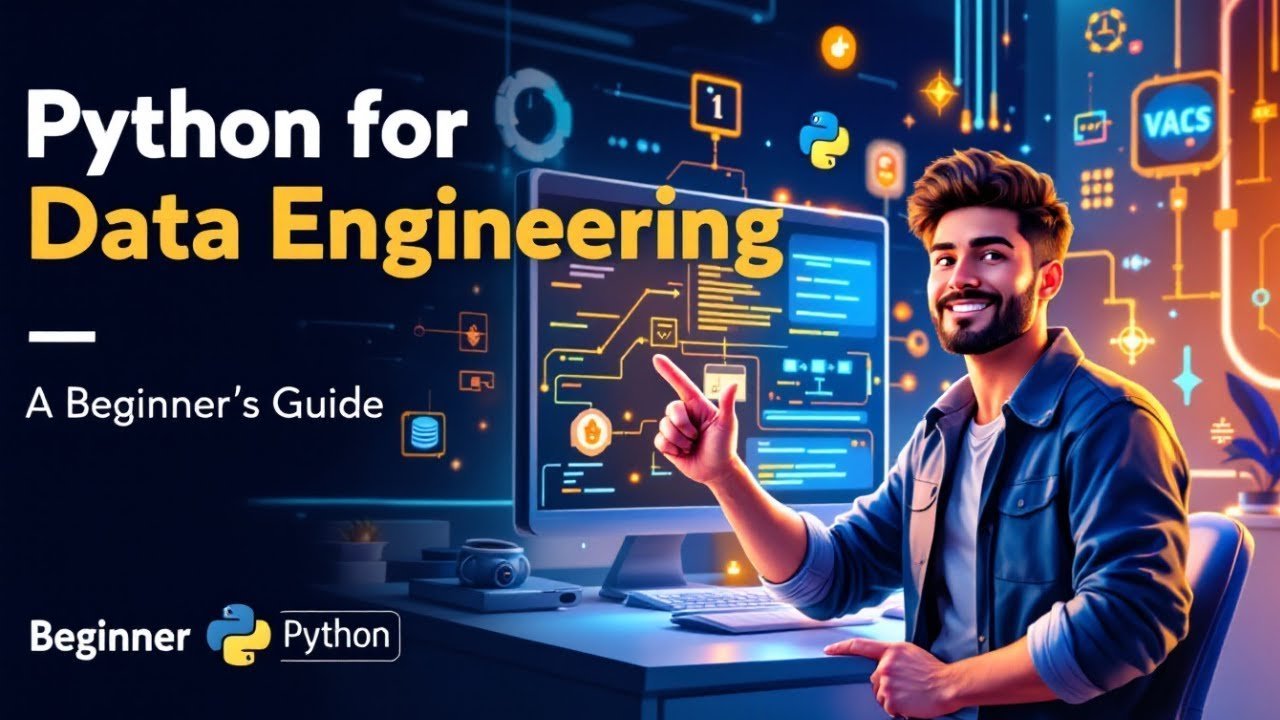
Leave a Reply